Git 命令行基本操作
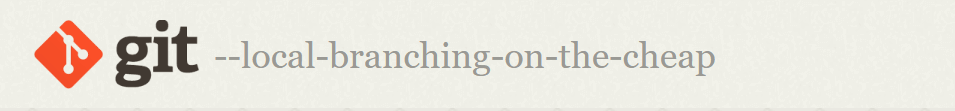
updated 23-04-06
分享一个通过游戏的方式学习 git 常用命令的网站:https://learngitbranching.js.org/
Git 是目前世界上最流行的版本控制工具,它可以记录历史操作和协同工作。
Git is a free and open source distributed version control system designed to handle everything from small to very large projects with speed and efficiency.
下面介绍 Git 命令行工具的安装和使用。