简易匹配颜色 in Photoshop

两个图像进行色调匹配,常用于抠图,换背景等场景。
此方法主要使用了曲线的 black point, gray point,write point 设置功能。
相关参考
修改物体透视:https://niekun.net/index.php/archives/615.html
阴影提取:https://niekun.net/index.php/archives/639.html
消除提取出物体的白边 :https://niekun.net/index.php/archives/654.html
导入背景图层和抠出的主体图层,新建曲线图层,设置 size simple 和 simple 为当前和下方的图层,双击 black point 按钮,拾取背景图层黑色部位颜色,确定: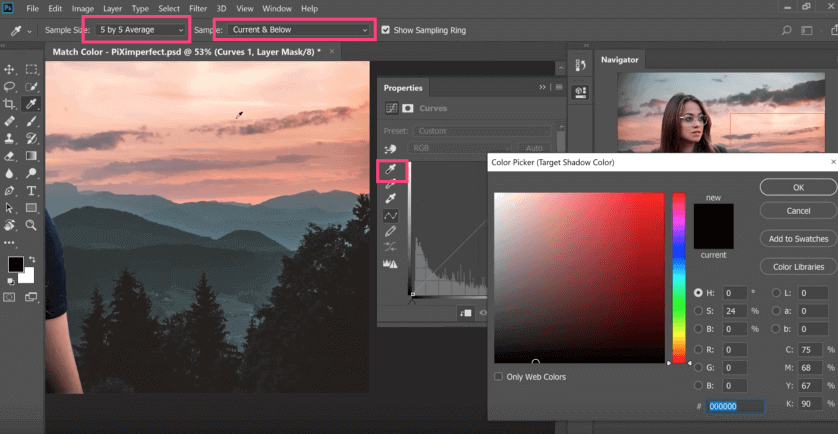
同样的方法设置 gray point 和 write point。
开始设置主体,单击 write point,然后点击主体白色区域: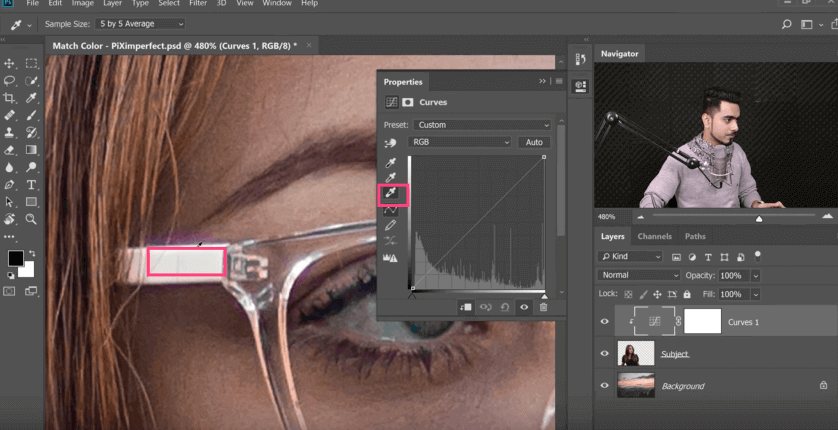
同样的方法设置 black point 和 gray point,查看效果:
适当增加全局效果使融合更加自然,新建 color lookup 图层,选取合适 lut,修改混合模式和不透明度,调节最终效果: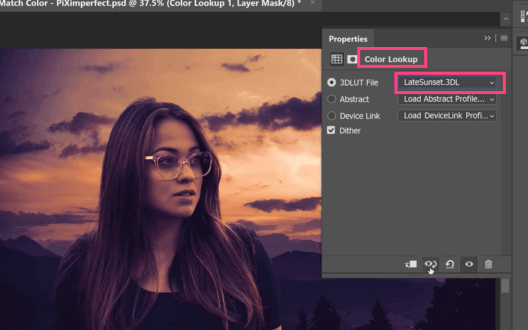
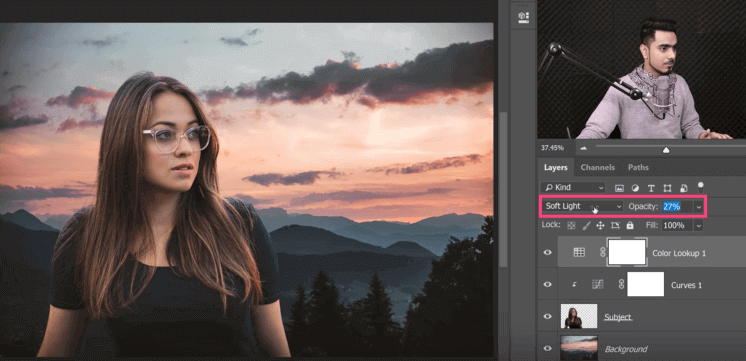
标签:无