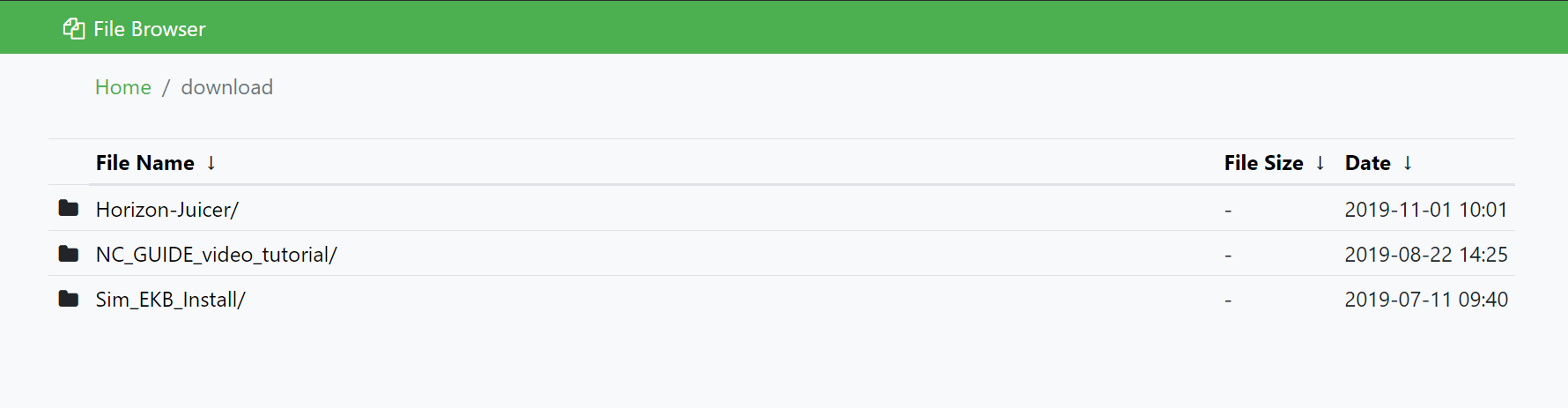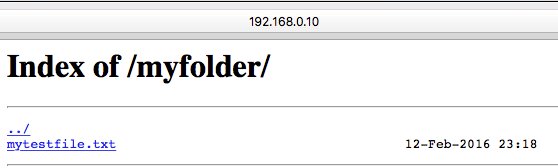Failed to parse PID from file /opt/nginx/logs/nginx.pid 处理
今天在使用 journalctl 查看 nginx 日志时看到在每次启动服务后会出现一条错误信息:
$ journalctl -u nginx
...
nginx.service: Failed to parse PID from file /opt/nginx/logs/nginx.pid: Invalid argument
...
查找了下原因,可能是 nginx 在启动时创建 nginx.pid 文件前 systemd 就在请求这个文件,所以出错了。
解决办法就是题前手动创建 systemd 需要的文件:
mkdir /etc/systemd/system/nginx.service.d
printf "[Service]\nExecStartPost=/bin/sleep 0.1\n" > /etc/systemd/system/nginx.service.d/override.conf
systemctl daemon-reload以上处理就可以解决问题。
参考链接:
https://bugs.launchpad.net/ubuntu/+source/nginx/+bug/1581864